10-Day .Net Aspire Challenge: Day 1 - An Introduction to .Net Aspire
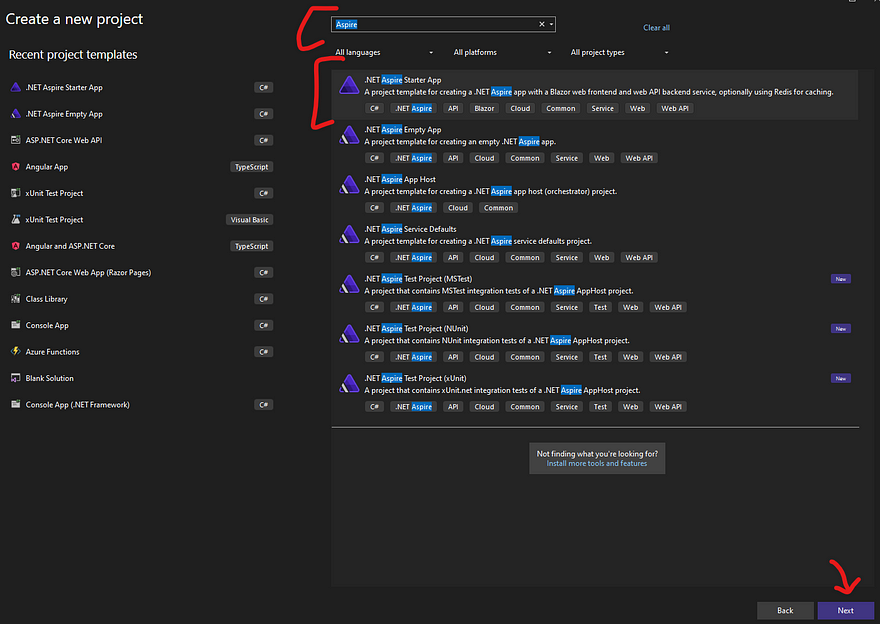
Step-by-step guide on how to use the .Net Aspire framework in Visual Studio.
Introduction
.Net Aspire framework is used to develop cloud and production-ready distributed applications. It consists of components to handle cloud-native concerns such as Redis, Postgres, etc.
Prerequisites
Install .Net 8
Install Visual Studio 2022 version 17 or higher
.Net Aspire Workload
Container runtime such as Docker Desktop
Objectives
Learn how to create a starter project using .Net Aspire templates.
Getting Started
Step 1: Open Visual Studio
Open Visual Studio, and then select “.Net Aspire Starter App” as shown below.
\
\
Step 2: Provide the Project Name
Provide the project name and project directory.
\
\n
Step 3: Select Frameworks
The next step is to select the applicable frameworks, and check “Configure for https”.
\
Note: Select “Use Redis for caching” only if the docker container is up and running.
\
\n
And finally, click the “Create” button at the bottom.
Step 4: Understand the Solution Structure
The solution consists of 4 different projects as follows [If a test project is selected then an additional test project will be available]
DotnetAspireChallenge.ApiService: An ASP.Net Web API project is used to provide data for the web application.
DotnetAspireChallenge.AppHost: An orchestrator project to connect and configure multiple projects and services.
DotnetAspireChallenge.ServiceDefaults: A shared configuration manager for all of your projects and services.
DotnetAspireChallenge.Web: A blazer web application that connects with “DotnetAspireChallenge.ApiService” to fetch data.
\
\n
Step 5: Run the Project
Set “DotnetAspireChallenge.AppHost” as the startup project, and run the project as shown below.
\
\n
Congratulations..!! You’ve created your first .Net Aspire project.
Github Project
GitHub - ssukhpinder/DotnetAspireChallenge: 10 Day .Net Aspire Challenge
C# Programming🚀
Thank you for being a part of the C# community! Before you leave:
Follow us: Youtube | X | LinkedIn | Dev.to
\
Visit our other platforms: GitHub More content at C# Programming
Welcome to Billionaire Club Co LLC, your gateway to a brand-new social media experience! Sign up today and dive into over 10,000 fresh daily articles and videos curated just for your enjoyment. Enjoy the ad free experience, unlimited content interactions, and get that coveted blue check verification—all for just $1 a month!
Account Frozen
Your account is frozen. You can still view content but cannot interact with it.
Please go to your settings to update your account status.
Open Profile Settings