How Long Does Bitcoin Take to Send?
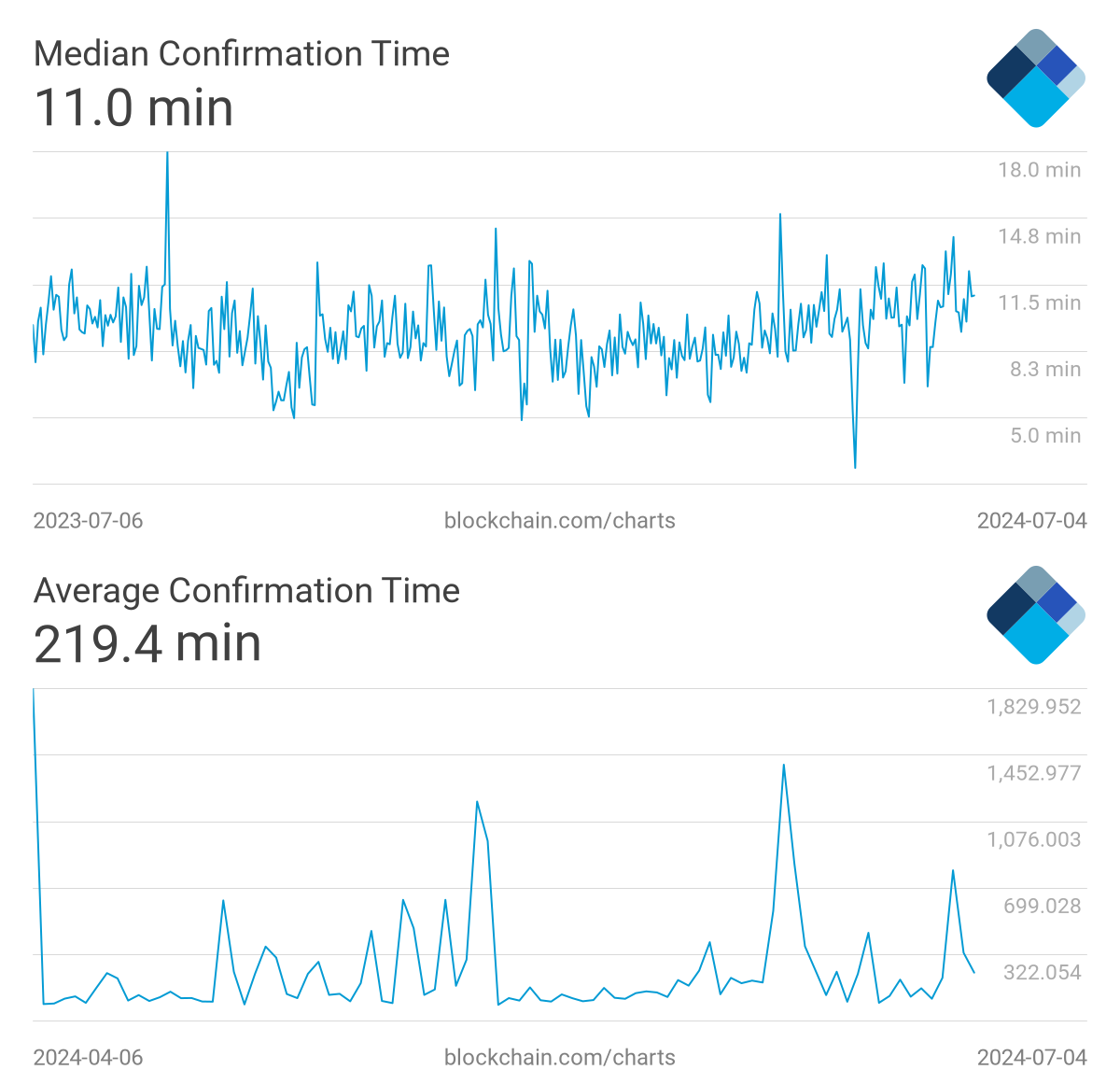
Most Bitcoin transactions take about 10 to 60 minutes to complete. However, network congestion, transaction fees, and other factors can significantly impact the speed at which a Bitcoin transaction is confirmed.
In this article, we are going to look into how long Bitcoin takes to transfer and what you need to know when sending or receiving BTC.
Key highlights:
A typical Bitcoin transaction takes about 10 to 60 minutes to complete, but network congestion and fees can significantly impact the speed of confirmation.
The median transaction time for Bitcoin in the past year was 11 minutes, while the average transaction time was much higher at 291 minutes.
Factors like network congestion and transaction fees play a significant role in determining how quickly a Bitcoin transaction gets confirmed.
Typical Bitcoin transaction times range from a few minutes to over an hour, but strategies like higher fees and Bitcoin accelerator protocols can improve speed.
How long does BTC take to send?
According to Blockchain.com, the median transaction time for Bitcoin in the past year was 11 minutes. Meanwhile, the average transaction time was 291 minutes (4 hours and 51 minutes).
The median transaction time represents the middle value in a set of transaction times – half of the transactions take longer, and half take less time. In contrast, the average (or mean) transaction time is calculated by adding all transaction times together and dividing by the number of transactions.
The reasons for the large discrepancy between the median time and the average time are outliers and variability in network conditions. For instance, a few transactions with extremely long confirmation times can skew the average higher while the median remains more representative of a typical user’s experience.
Source: Blockchain.com
Factors influencing Bitcoin transaction time
The following factors impact how much time it takes for Bitcoin to be sent.
Network congestion
The Bitcoin network, the longest-running blockchain, can get congested, especially during peak times. Think of it like rush hour traffic on a busy highway – the more cars (or transactions), the longer it takes to get to your destination. When many transactions are pending, it can take longer for yours to be processed.
Transaction fees
The fees you attach to your Bitcoin transaction play a significant role in how quickly it gets confirmed. Higher fees incentivize miners to prioritize your transaction. If you're in a hurry, offering a higher fee can speed things up, whereas low fees can leave your transaction stuck in the queue for hours or even days.
Block confirmation
Each Bitcoin transaction needs to be confirmed by the network, requiring 1 to 3 confirmations to be considered fully processed. Each confirmation occurs when a new block is added to the blockchain, which happens approximately every 10 minutes. This means a typical transaction should take about 10 to 30 minutes hour, assuming the network isn't overly congested and you’ve included a reasonable fee.
How to improve Bitcoin transaction speed
There are several ways to improve transaction times. Let’s explore them together.
Increasing transaction fees
One of the most straightforward ways to speed up your Bitcoin transaction is by increasing the transaction fee. Most wallets allow you to set this fee manually. While paying more can expedite the process, it’s essential to balance speed with cost – too high a fee might not be necessary unless you need an immediate confirmation.
The average transaction fee in the past year was around $2 to $10, with extremes surpassing $100. Image source: BitInfoCharts
Using SegWit addresses
Segregated Witness (SegWit) is a protocol upgrade that optimizes Bitcoin's block size limit, facilitating faster transactions. By using SegWit addresses, you can reduce the transaction size, making it quicker and often cheaper to get confirmed. Simply put, SegWit allows the Bitcoin network to expand by employing a process that removes signature data from transactions and increases the block size limit. The removal of certain aspects of transaction data creates “extra” space and allows more transactions to be added to the chain.
Opting for Lightning Network
The Lightning Network is a second-layer solution that sits atop the Bitcoin blockchain, enabling faster and cheaper transactions. It's designed for microtransactions, making it ideal for small, frequent payments often facilitated by apps such as Cash App. With Lightning, transactions are almost instantaneous and can significantly reduce the load on the main Bitcoin network.
The bottom line
Understanding how long Bitcoin takes to send depends on various factors, including network congestion, transaction fees, and the method used for sending. While typical transaction times can range from a few minutes to over an hour, employing strategies like increasing fees, using SegWit addresses, or opting for the Lightning Network can improve your transaction speed.
FAQs
What can I do if my Bitcoin transaction is taking too long?
If your Bitcoin transaction is taking too long, you can try using BTC transaction accelerators, which involves paying an additional fee to speed up confirmation.
Are there other cryptos with faster and/or cheaper transaction times than BTC?
Yes, several cryptocurrencies offer faster transaction times than Bitcoin. For example, Solana and BNB typically have quicker confirmation times due to their different blockchain technologies and consensus mechanisms. In addition, Bitcoin is one of the most expensive cryptos, so you can consider using one of the cheapest cryptos to transfer if you’re looking to save on transaction costs.
Welcome to Billionaire Club Co LLC, your gateway to a brand-new social media experience! Sign up today and dive into over 10,000 fresh daily articles and videos curated just for your enjoyment. Enjoy the ad free experience, unlimited content interactions, and get that coveted blue check verification—all for just $1 a month!
Account Frozen
Your account is frozen. You can still view content but cannot interact with it.
Please go to your settings to update your account status.
Open Profile Settings