Saying Adios to Custom Modals: Introducing the HTML <dialog> Tag
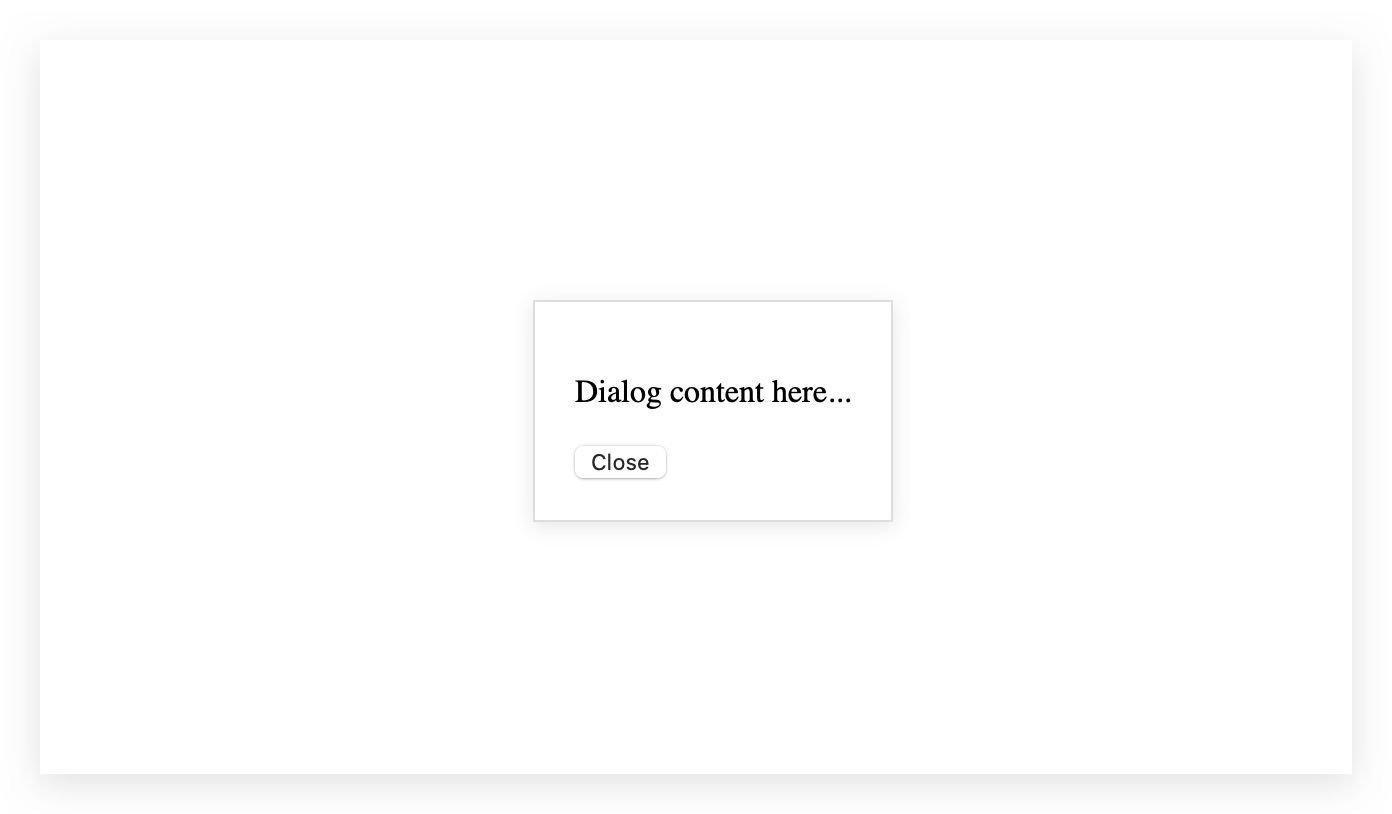
Introduction
The introduction of the new HTML <dialog> tag is a big change in how we make websites. It changes how we create and handle pop-up boxes in web applications.
\
This article will look into what's good about the <dialog> tag, what it can do, and how to use it, showing why it's important for developers.
The Traditional Method: Longer and Difficult ❌
Creating a popup window before used a lot of CSS and JavaScript. Here's an example of how people did it back then:
<div id="myDialog" class="dialog">
<p>Dialog content here...</p>
<button id="closeBtn">Close</button>
</div>
<style>
.dialog {
position: fixed;
top: 50%;
left: 50%;
transform: translate(-50%, -50%);
display: none; /* Hide the dialog by default */
/* Additional styling for appearance */
padding: 20px;
background: white;
border: 1px solid #ddd;
box-shadow: 0 2px 10px rgba(0, 0, 0, 0.1);
}
.dialog.open {
display: block; /* Show the dialog when 'open' class is added */
}
</style>
<script>
document.addEventListener('DOMContentLoaded', () => {
const dialog = document.getElementById('myDialog');
const closeBtn = document.getElementById('closeBtn');
closeBtn.addEventListener('click', () => {
dialog.classList.remove('open');
});
setTimeout(() => {
dialog.classList.add('open');
}, 1000);
});
</script>
This code snippet shows how complicated it was just to show a simple popup. But still, the backdrop color is missing we need extra effort to show this.
\
The New Way: Simplified With <dialog> ✅
The <dialog> tag is a new part of HTML that makes it easier to create and handle pop-up windows. Here's a basic way to use the <dialog> tag:
<dialog id="myDialog" style="border: none; border-radius: 3px;">
<p>This is a sample HTML dialog</p>
<button onclick="document.getElementById('myDialog').close()">Close</button>
</dialog>
<style>
dialog::backdrop {
background-color: rgba(0, 0, 0, 0.5);
}
</style>
\
\
Features and Methods
1. Showing a Dialog
To display a dialog, you can use the show() or showModal() methods:
document.getElementById('myDialog').show();
// or
document.getElementById('myDialog').showModal();
2. Auto-Open Dialog
The open attribute keeps the dialog open from the moment the page loads:
<dialog id="myDialog" open>
<p>Auto-open dialog content here...</p>
</dialog>
Note
When you use the open attribute to automatically display a <dialog> element or use javascript show() method to show the dialog, the ::backdrop pseudo-element may not function as expected. Therefore, you need to manually configure the modal backdrop background.
3. Auto Close Button
Using the built-in close functionality, no JavaScript is required to close the dialog:
<dialog id="myDialog">
<p>Dialog content here...</p>
<button id="closeBtn" onclick="this.closest('dialog').close()">Close</button>
</dialog>
Styling the <dialog> Tag
Backdrop Styling
The <dialog> element includes a special ::backdrop pseudo-element for styling:
dialog::backdrop {
background: rgba(0, 0, 0, 0.8);
}
Main Element Styling
Styling the main element is simple and can be adjusted to meet your design requirements.
dialog {
padding: 20px;
border-radius: 10px;
background-color: white;
box-shadow: 0 4px 8px rgba(0, 0, 0, 0.2);
}
Accessibility Improvements
The <dialog> tag automatically follows the official guidelines for being easy to use and accessible.
\
For example, you can close the dialog box by pressing the Escape key. This means there's no need for extra software that might not follow these important rules.
Conclusion
The new HTML <dialog> tag greatly helps web developers by making it easier to create pop-ups and dialog boxes.
\
It provides ready-to-use features, is easy to handle, and makes websites more accessible and responsive. This makes it a very important tool for modern website building.
\
If you want to learn more about HTML5 tags, check out my blog post: Mastering HTML5: Essential Tips and Tricks for Web Developers
See the Pen [https://codepen.io/Thesyntax-Diaries/pen/eYwBwWN]()
\
Check out the basic functionality in the CodePen demo above to see how it works. If you enjoyed this article, please share it with others. Your support means a lot!
\
Happy Coding 😊
Welcome to Billionaire Club Co LLC, your gateway to a brand-new social media experience! Sign up today and dive into over 10,000 fresh daily articles and videos curated just for your enjoyment. Enjoy the ad free experience, unlimited content interactions, and get that coveted blue check verification—all for just $1 a month!
Account Frozen
Your account is frozen. You can still view content but cannot interact with it.
Please go to your settings to update your account status.
Open Profile Settings