Boosting Development Efficiency With the Specification-First Principle
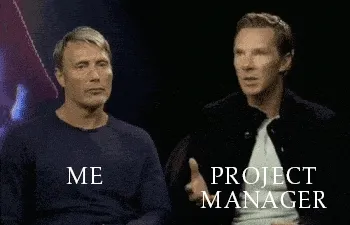
\
In the sphere of software development, innovation and increased productivity play a crucial role. One of the methods to achieve this goal is the application of the Specification-First approach, which structures and manages the development process. This article explores the concept of Specification-First, its significance for development teams, as well as the advantages it brings in the realms of testing and integration.
\
Specification-First is a software development methodology based on the principle that product requirements specification should be developed and approved before the active coding phase begins. This enables the establishment of clear project goals and parameters from the outset, fostering a more structured and predictable development process. This methodology helps to avoid misunderstandings between clients and developers and minimizes the risks of requirement changes in later stages of development.
\
Who is this article for?
This article is intended for project managers and team leaders in software development. It is useful for them because it provides insights into the Specification-First approach, which can enhance the efficiency of the development process and improve the quality of software. By understanding and implementing this approach, managers can improve team communication, reduce development time, increase client satisfaction, and facilitate parallel work among teams, ultimately leading to faster product development and the achievement of desired results.
What is Specification-First?
Specification-First is an approach to software development in which the specification of an API or service is created and approved before the actual development begins. This means that the development team first defines how the application interface should look, which endpoints (methods) should be available, what data should be transmitted, and in what manner.
\
Why is this Specification-First approach important?
Proactive Development Process Management
Specification-First enables the team to have a clear understanding of what they need to create even before they start coding. This reduces the likelihood of misunderstandings and discrepancies between customer expectations and the actual outcome.
Improved Communication
Creating an API specification encourages discussion and refinement of requirements among developers, clients, and other stakeholders. This leads to a better understanding of the project and accelerates the development process.
Easy Integration and Testing
One of the main advantages of Specification-First is the ability to easily start integration and testing even before the code is ready. With an API specification, mock services can be set up and automated tests can be created, speeding up the development process and ensuring higher code quality.
\
\
Benefits of Automated Quality Assurance
Earlier Test Development: Since the API specification is created before development begins, the AQA department can start writing tests in advance, based on the methods already described in the specification. This significantly reduces the time required to develop the test suite and increases its completeness and accuracy. For example, with a clear specification in hand, the AQA department can begin developing test scenarios even during the planning stage, optimizing the testing process and reducing time spent in the future.
\
Increased Efficiency: Testing according to a predefined specification simplifies the process and enhances the efficiency of the AQA department's work. With clear and concise requirements outlined in the specification, testing specialists can focus on verifying specific functional capabilities and requirements, rather than spending time identifying discrepancies in the interface or ambiguities in the requirements. For instance, having a detailed specification helps AQA engineers quickly determine which tests to conduct to verify specific functionality, significantly reducing the time spent on test scenario development and execution.
\
Integration benefits
Having a specification in software development is crucial for efficient integration with other teams for several important reasons. Here's why:
\
Clarity and Alignment: A specification defines clear project goals and parameters from the outset. This ensures that all teams involved have a unified understanding of what needs to be developed and how different components will interact. With a shared specification, teams can align their efforts more effectively towards achieving common objectives.
\
Minimizing Misunderstandings: Specifications help to avoid misunderstandings between teams, clients, and stakeholders. By documenting requirements comprehensively upfront, the risk of misinterpretation or miscommunication during the integration phase is significantly reduced. This leads to smoother collaboration and integration across teams.
\
Faster Issue Resolution: When teams work with a well-defined specification, any issues or questions that arise during integration can be addressed more quickly and decisively. The specification serves as a reference point to troubleshoot problems, identify root causes, and implement solutions efficiently.
\
Accelerated Development Process: With a specification in place, integration tasks can commence even before the entire system is fully developed. Teams can start integrating their components based on the agreed interfaces and behaviors specified in the document. This parallel work streamlines the development process and accelerates overall project timelines.
\
Enhanced Quality Assurance: Specifications facilitate easier and more comprehensive testing. Test scenarios can be developed based on the expected behavior defined in the specification, allowing quality assurance teams to validate functionalities early on. This leads to higher-quality software with fewer defects and issues.
\
Improved Stakeholder Satisfaction: Having a specification-driven approach often results in better outcomes that align closely with stakeholder expectations. By adhering to the documented requirements, development teams can deliver products that meet or exceed client needs, leading to higher satisfaction.
\
Specification
API specifications may be maintained utilizing a range of OAS3 tools, particularly in the context of backend development. These platforms offer efficient methods for the creation, management, and documentation of API specifications, thereby ensuring their availability to the entire development and Quality Assurance (QA) team.
OAS3
OAS3 refers to the OpenAPI Specification 3, which is a standard for describing web services in a machine-readable format. This standard is used to document and define API functionalities. OAS3 is a specification presented in JSON or YAML format, detailing request and response structures, data schemas, parameters, paths, and other API specifics.
Key features of the OpenAPI Specification 3 (OAS3) include:
\
API Description: OAS3 allows for the description of your API's structure, including available endpoints (paths), supported methods (GET, POST, PUT, DELETE, etc.), request parameters, headers, and bodies.
Data Schemas: OAS3 enables the definition of data schemas for API requests and responses, providing a clear specification of the data format used in the API.
Validation and Documentation: The OAS3 specification can be used for the automatic validation of requests and responses, as well as for generating API documentation that is easily readable by both humans and machines.
\
OAS3 serves as a powerful tool for standardizing API descriptions, and simplifying the development, testing, and integration of web services.
\
Let’s illustrate with an example:
openapi: 3.0.0
info:
title: Sample API
version: 1.0.0
paths:
/users:
get:
summary: Returns a list of users.
responses:
'200':
description: A list of users.
content:
application/json:
schema:
type: array
items:
type: object
properties:
id:
type: integer
name:
type: string
\
Apicurio
Apicurio facilitates the creation, modification, and administration of API specifications (definitions of software interfaces). It empowers users to develop new specifications, modify existing ones, manage versions, generate documentation, and integrate with various development tools. Apicurio streamlines the lifecycle management of API specifications, enhancing their precision and accessibility for stakeholders.
\
Apicurio is a utility designed for crafting, refining, and overseeing API specifications. This tool empowers developers and teams to author and document API specifications using an intuitive and user-friendly interface. For instance:
\
{
"openapi": "3.0.0",
"info": {
"title": "Sample API",
"version": "1.0.0"
},
"paths": {
"/users": {
"get": {
"summary": "Returns a list of users.",
"responses": {
"200": {
"description": "A list of users.",
"content": {
"application/json": {
"schema": {
"type": "array",
"items": {
"type": "object",
"properties": {
"id": {
"type": "integer"
},
"name": {
"type": "string"
}
}
}
}
}
}
}
}
}
}
}
}
\
Ultimately, we can use gRPC as a specification, describing methods, services, and objects.
gRPC (gRPC Remote Procedure Call) is a tool for defining, designing, and deploying remote services that use Remote Procedure Call (RPC) protocols. gRPC utilizes a simple interface for defining services and structured data for their exchange, which can then be used to generate client and server code in various programming languages.
\
A use case for gRPC in a backend team might look as follows:
Suppose you have a backend team developing microservices for your application. You can use gRPC to define the interfaces of these microservices in the form of an RPC protocol, which describes what methods are available, what parameters they take, and what data they return. This interface can be defined using the Interface Definition Language (IDL) Protobuf (Protocol Buffers), which is part of the standard gRPC specification.
\
After defining the interface, you can generate code in your team's programming language for the client and server sides of the microservices. This allows the team to quickly create clients and servers that can communicate with each other using the generated code.
\
Thus, using gRPC as a specification for the backend team enables standardization of data exchange between microservices, simplifies development, and ensures the high performance of your application. Example:
syntax = "proto3";
service UserService {
rpc GetUser(UserRequest) returns (UserResponse);
}
message UserRequest {
string user_id = 1;
}
message UserResponse {
string name = 1;
int32 age = 2;
}
Auto-generation
To generate code based on the specification, you can utilize various tools and libraries specifically designed for this purpose. Here are several popular methods of code generation:
\
Using Code Generators: Many tools, such as OpenAPI Generator, or gRPC Tools, provide code generators that automatically create client and server code based on the API specification. Simply specify your specification in the appropriate format, select the programming language, and the type of code you want to generate, and the tool will do the rest.
\
Using IDE Plugins: Some integrated development environments (IDEs), such as IntelliJ IDEA, Visual Studio Code, or Eclipse, offer plugins that allow you to generate code based on the API specification directly from the development environment. This is typically done through the context menu or special commands in the IDE.
\
Using Scripts and Command-Line Utilities: For more flexible configuration and automation of the code generation process, you can use scripts and command-line utilities.
\
The choice of a specific method depends on the preferences and requirements of your project. The most suitable code generation method will depend on the type of API specification, the technologies used, and the tools preferred by your development team.
\
Conclusion
Implementing the Specification-First principle in development teams is a crucial step toward improving the efficiency of software development processes. This approach fosters a more structured and transparent development process, enhances quality, and accelerates time to market.
\
To successfully transition to Specification-First, the following steps should be considered:
Selecting the Right Tool
Choosing a tool for creating and storing API specifications plays a significant role. The choice affects the ease of working with APIs, as well as the accessibility and clarity of specifications for the entire team.
Gradual Integration and Adaptation
It's best to implement the new approach gradually, starting with individual projects or modules. This allows the team to become familiar with the new methodologies and tools, learn best practices, and optimize the process.
Consideration of Authentication and Security
API specifications may also include information about authentication methods, authorization, and other security aspects. This ensures the security of the developed applications from the outset and helps avoid issues in the future.
Team Training and Preparation
Transitioning to a new approach requires understanding and support from the entire team. Training team members on the fundamentals of Specification-First, its advantages, and implementation methodologies is the first step toward successful adoption.
\
Once the team successfully adopts the Specification-First principle in one project, it can expand this approach to all subsequent projects and teams. Over time, Specification-First will become part of the corporate culture and a standard approach to software development within the organization. Transitioning to Specification-First not only optimizes processes within the team but also contributes to achieving higher quality standards and customer satisfaction.
\
\
\
Welcome to Billionaire Club Co LLC, your gateway to a brand-new social media experience! Sign up today and dive into over 10,000 fresh daily articles and videos curated just for your enjoyment. Enjoy the ad free experience, unlimited content interactions, and get that coveted blue check verification—all for just $1 a month!
Account Frozen
Your account is frozen. You can still view content but cannot interact with it.
Please go to your settings to update your account status.
Open Profile Settings