A Calculator’s Most Important Button Has Been Removed
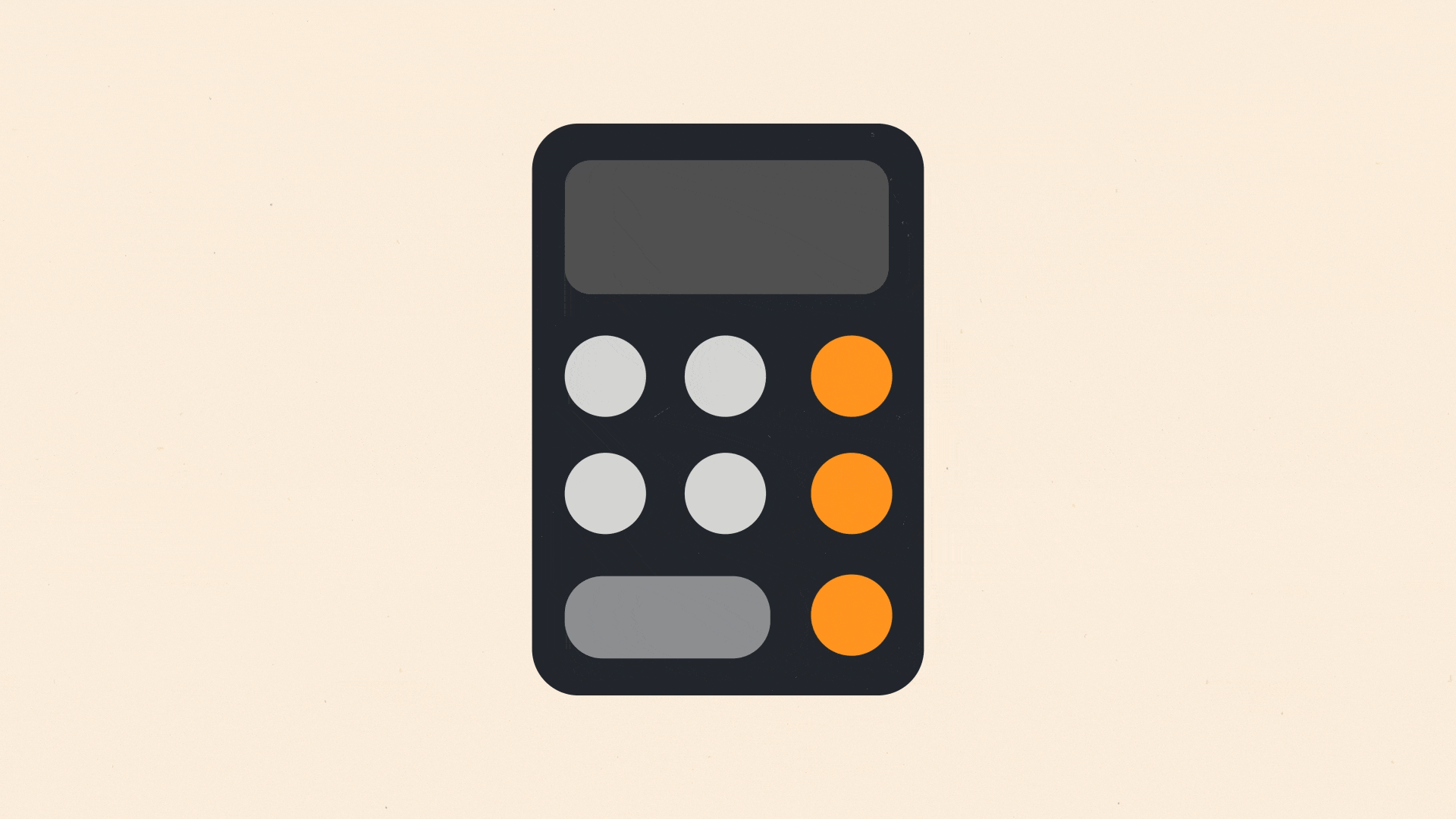
I worry that the calculator we’ve known and loved is not long for this Earth. This month, when I upgraded my iPhone to the latest operating system, iOS 18, it came with a refreshed Calculator app. The update offered some improvements! I appreciated the vertical orientation of its scientific mode, because turning your phone sideways is so 2009; the continuing display of each operation (e.g., 217 ÷ 4 + 8) on the screen until I asked for the result; the unit-conversion mode, because I will never know what a centimeter is. But there also was a startling omission: The calculator’s “C” button—the one that clears input—was gone. The “C” itself had been cleared.Until today, the iPhone’s calculator mimicked the buttons of its forebears: If you keyed in 48.375, for instance, instead of 43.875, tapping “C” within your app would zero out your entry so you could try again. “Forty-three point eight seven five,” you might say aloud to remember, and then again while you tried to press the buttons in their proper order. Now that zeroing function is no more. In place of “C,” the app provides a backspace button (⌫). Pressing it removes the last digit from your input: 48.375 becomes 48.37, then 48.3, and so on.
This may seem like an insignificant development, or a minor change for the better. Instead of clearing an errant figure and then incanting its digits while trying to reenter them, I can simply reverse to the point where I made the error—backspace, backspace, backspace—and type again from there, just as I’d do for text. By all measures of reason, this process is superior. Yet the loss of “C” from my calculator app has been more than a shock to me. It feels like an affront.[Read: Lithium-ion batteries have gone too far]The “C” button’s function is vestigial. Back when calculators were commercialized, starting in the mid-1960s, their electronics were designed to operate as efficiently as possible. If you opened up a desktop calculator in 1967, you might have found a dozen individual circuit boards to run and display its four basic mathematical functions. Among these would have been an input buffer or temporary register that could store an input value for calculation and display. The “C” button, which was sometimes labeled “CE” (Clear Entry) or “CI” (Clear Input), provided a direct interface to zero out—or “clear”—such a register. A second button, “AC” (All Clear), did the same thing, but for other parts of the circuit, including previously stored operations and pending calculations. (A traditional calculator’s memory buttons—“M+,” “M-,” “MC”—would perform simple operations on a register.)By 1971, Mostech and Texas Instruments had developed a “calculator on a chip,” which condensed all of that into a single integrated circuit. Those chips retained the functions of their predecessors, including the ones that were engaged by “C” and “AC” buttons. And this design continued on into the era of pocket calculators, financial calculators, and even scientific calculators such as the ones you may have used in school. Some of the latter were, in essence, programmable pocket computers themselves, and they could have been configured with a backspace key. They were not. The “C” button lived on.For me, that persistence fed a habit that I barely knew had been engrained. Decades of convention have made my mind and fingers expect the comforting erasure “C” provided. Destroy that input; make it zero! And zero it became, in an instant, a placeholder for any possibility. When I saw that “C” was gone, I was hanging art in my bedroom and trying to calculate a measurement for the center of the wall. Which is to say, my hands and brain were full: I was holding pencils and measuring tape as I balanced on a ladder and clung to the edge of the art frame. This was not the time for me to readjust my calculator’s input one digit at a time. I needed to zero that thang—but I couldn’t.[Read: Please don’t make me download another app]I am pleased but also confused to report that the iPhone’s “AC” button remains. When no value sits in the input buffer awaiting its desired mathematical operation, the ⌫ button changes to “AC.” The ability to destroy all local mathematics remains, at least for now. Also confusing: As TikTok influencers and tech tipsters have been pointing out for years, you could already backspace in the iPhone’s Calculator app just by swiping on the screen. (In the new app, that ability seems to have been removed.)
I will acclimate, like I did to all the other ways in which having a magical general-purpose computer in my pocket has altered familiar interactions with formerly stand-alone devices. I’ve come to accept, for example, that the shutter button in my camera app doesn’t capture the lens view that I see on screen; instead, it initiates a set of software processes that construct the processed version of the scene that a thousand engineers think I want instead.But the “C” button’s quiet departure feels different. A computer computes, and calculation was one of its first and most important tasks. Today’s calculator programs are—or were—simulations of calculators, the electronic machines that had been designed to perform mathematical operations—the old, chunky machine with a printed tape that sat on your accountant’s desk; the Casio or TI calculator that you used for high-school trigonometry; the rugged Hewlett-Packard that you swiped off Dad’s desk so you could make its display read BOOBIES upside-down (5318008). It feels silly to lament their loss, or to miss a virtual button that did little more than refer to its precursor. Swapping “C” for ⌫ may be overdue, and it could end up making the software versions of electronic calculators better. Yet this small change has been upending. I worry that the calculator, like many other smartphone apps, is not evolving so much as being fiddled with, and for the joy of fiddling at that. Maybe the whole calculator project needs to press “AC” on itself, before that button is gone forever too.
Welcome to Billionaire Club Co LLC, your gateway to a brand-new social media experience! Sign up today and dive into over 10,000 fresh daily articles and videos curated just for your enjoyment. Enjoy the ad free experience, unlimited content interactions, and get that coveted blue check verification—all for just $1 a month!
Account Frozen
Your account is frozen. You can still view content but cannot interact with it.
Please go to your settings to update your account status.
Open Profile Settings